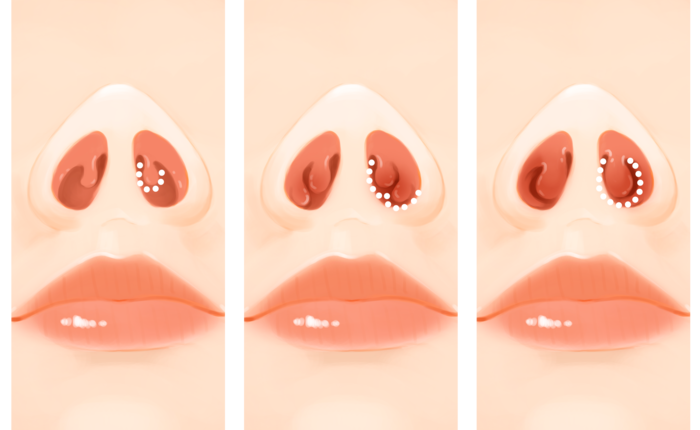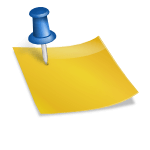As a new version of owncloud has been released, when updating to updater, ‘Servererror 500: Internal Server Error Message: Internal Server’ suddenly appears at the top during the core update process, and when updated, 500 errors appear on all web pages on the server, including OwnCloud As a new version of owncloud has been released, when updating to updater, ‘Servererror 500: Internal Server Error Message: Internal Server’ suddenly appears at the top during the core update process, and when updated, 500 errors appear on all web pages on the server, including OwnCloud

So when I searched Google, there were other people like me someday. If you follow the example below, it will be solved: 1. Turn on the terminal and move to the owncloud position So when I searched Google, there were other people like me someday. If you follow the example below, it will be solved: 1. Turn on the terminal and move to the owncloud position
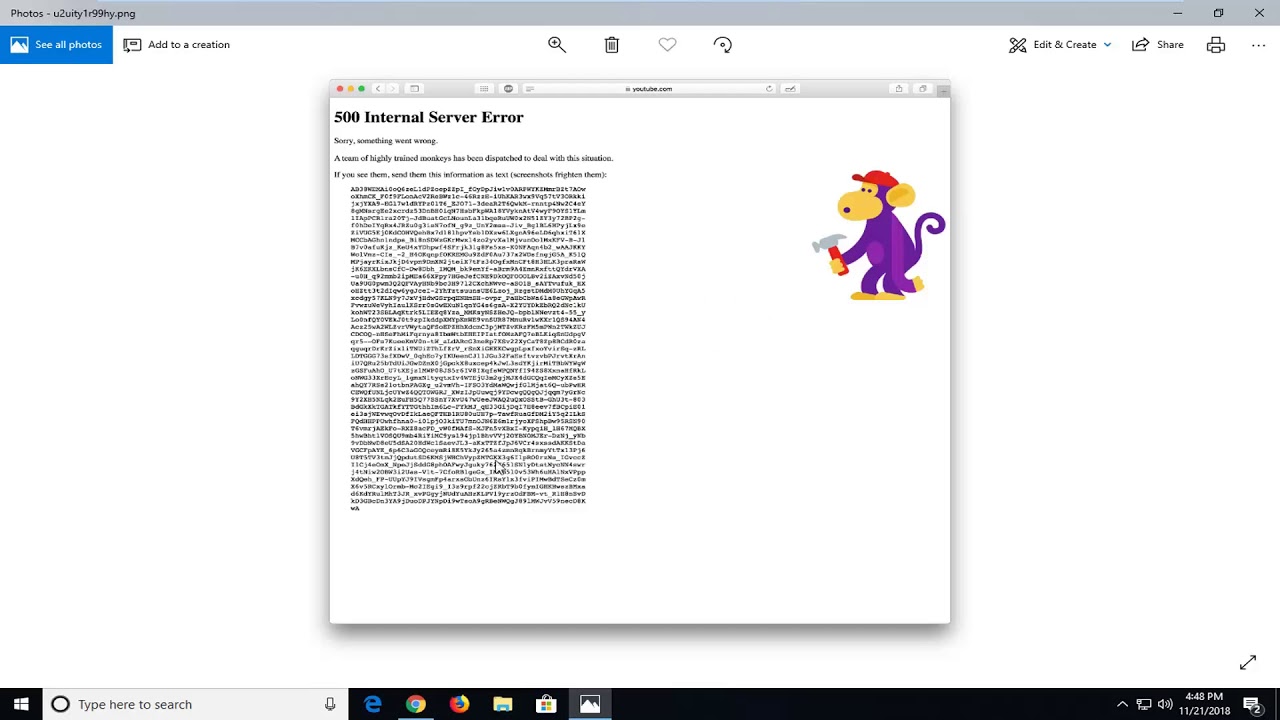
cd /var/www/path/to/own클라우드 cd /var/ww/path/to/own클라우드
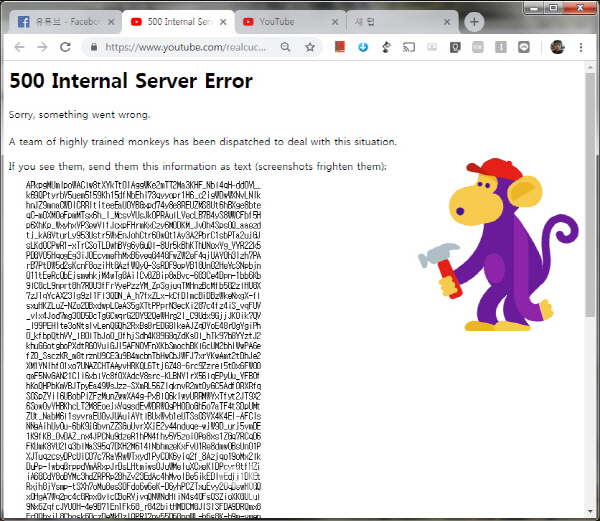
2. 아래와 같이 명령을 실행합니다 2. 아래와 같이 명령을 실행합니다
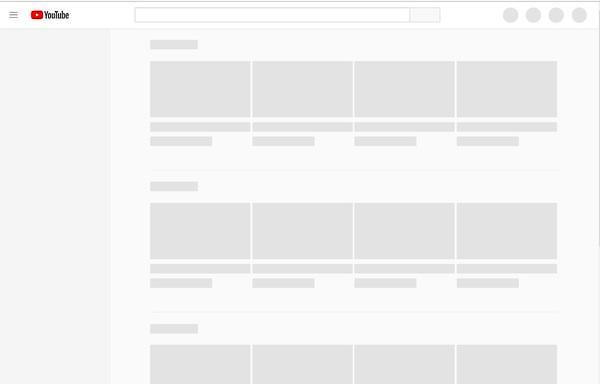
sudo-www-data phpcopp 업그레이드-vvvv sudo-www-data phpcopp 업그레이드-vvv
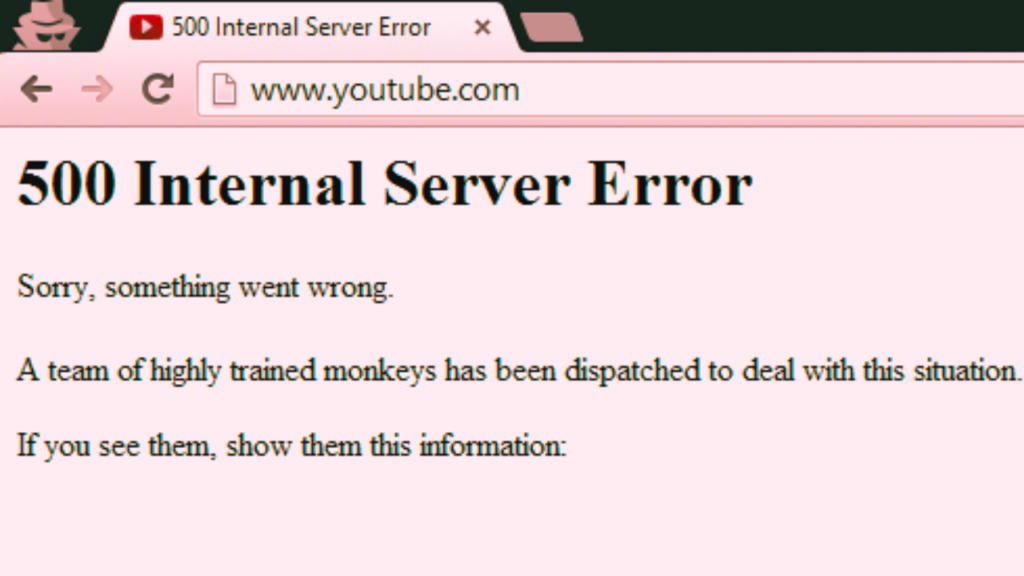
3. 서버를 다시 시작한다(사용하는 서버에 따라 명령어가 다르다) 3. 서버를 다시 시작한다(사용하는 서버에 따라 명령어가 다르다)

sudo service lighttpd restart sudo service lighttpd restart
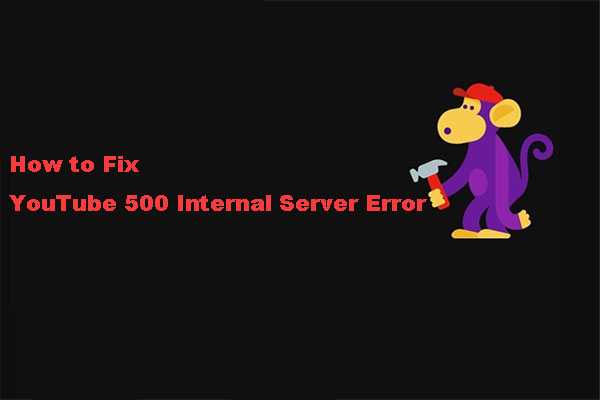
4. 접속할 수 있는지 확인하다 4. 접속할 수 있는지 확인하다

… 그런데 위와 같이 점검모드로 표시가 되고 접속이 안 될 수도 있을 것이다(내가 그랬다) 5. 위와 같이 표시가 될 경우 조금 전 owncloud 위치로 가서 config/config.php 파일을 연다. … 그런데 위와 같이 점검모드로 표시가 되고 접속이 안 될 수도 있을 것이다(내가 그랬다) 5. 위와 같이 표시가 될 경우 조금 전 owncloud 위치로 가서 config/config.php 파일을 연다.
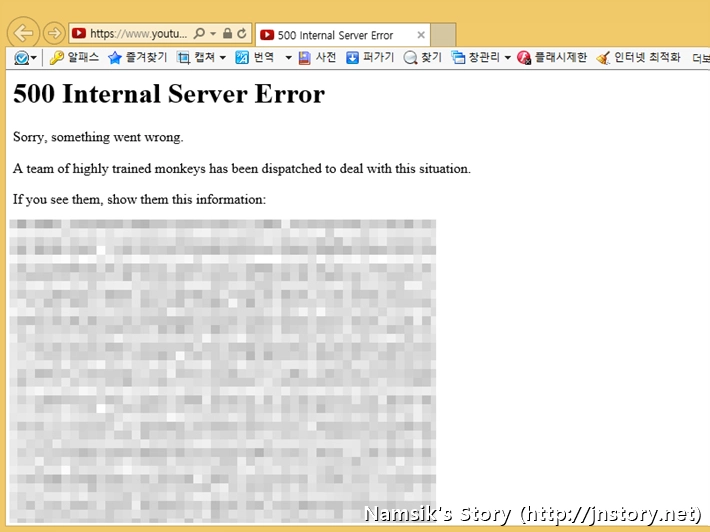
나노칩/[…] > g을 분비합니다. 나노칩/[…] > g을 분비합니다.
‘유지관리’를 true에서 false로 수정한 후 저장하고 다시 업클라우드 페이지에 로그인합니다. 6. 좋아요~ 이상입니다 ‘유지관리’를 true에서 false로 수정한 후 저장하고 다시 업클라우드 페이지에 로그인합니다. 6. 좋아요~ 이상입니다